|
Frequently Asked Questions | |||||||||||
|
This page shows some of the frequently asked questions about Pocket-Monkey, Pocket-Monkey accounts, playing games, etc. If a question has a very quick answer, we show it next to the question in the list, but to get the full answer, click the question link to scroll down to the complete answer. QuestionsAnswersAbout Pocket-Monkey Pocket-Monkey is a site that allows you to play turn-based games on the web. Unlike many other game sites out there, both players do not need to be logged-in to the site at the same time. If you are not online when when the other player sends you a turn, then we'll send you an email to let you know (although you can turn that off). Play as quickly, or slowly as you want, one turn at a time. If you want to know more about us, take a look at the About Us page. [Back to Question List] [Back to Top] Pocket-Monkey accounts are currently free! But please donate to keep us running and help us develop new features! [Back to Question List] [Back to Top] Q. Can I donate to Pocket-Monkey? Very kind of you to ask! Yes, we very happily accept donations! They're vital to keeping us running and helping us develop new features! [Back to Question List] [Back to Top] Q. Will you charge in the future? Pocket-Monkey will always have some level of free access. We think that's important and we're committed to it. At some point in the future, we may introduce paid memberships with different usage limits, or some premium features that are only available to paid members, that sort of thing. Or we may not. For the moment, we're working on a pure donations model and we're hoping it goes well. [Back to Question List] [Back to Top] Q. If you might charge in the future, why should I donate now? First and foremost, because we need your support! Pocket-Monkey takes time and money to run, and it doesn't make that money from the ads (far from it!). Running a web site like Pocket-Monkey is expensive. And don't worry, if we change how we do things, naturally we'll handle that transition properly. [Back to Question List] [Back to Top] Q. What's the little monkey next to some people's names?
[Back to Question List] [Back to Top] Yes indeed! We even detect that you're connecting from WebTV and modify our page layout on important pages (like the game play page) to make it friendly to WebTV display and navigation. [Back to Question List] [Back to Top] Q. I'm using WebTV and my game boards look all messed up, why? It sounds like our auto-detection code didn't catch the fact that you're using WebTV. It should work in nearly all cases, but if it doesn't, the game boards will look very odd on WebTV. It's easy to fix that by telling us explicitly that you're using WebTV. You only have to do that once and we'll remember it from then on. To do that:
[Back to Question List] [Back to Top] Q. Do I need Java to play games here? No, we have both Java and DHTML (non-Java) versions of all of our games. If you have Java installed and it's enabled in your browser settings, we'll give you the Java version of the games. If you're on WebTV, we'll automatically notice that and give you the DHTML version. If you're using something other than WebTV and don't have Java, just choose the appropriate option from the "Browser Type" setting in your Player Profile. In general, if you can use Java, it's better if you do -- moves are faster, the DHTML games have some issues the Java games don't, and there are one or two features which aren't yet supported in our DHTML games. If you're using a computer (rather than WebTV or a PDA), you can almost certainly get Java in order to get the benefits of playing using the Java games -- get the most recent Java from the official Java website. [Back to Question List] [Back to Top] Q. I had Java, but it's not working right now; how do I play my games? See this FAQ entry below. [Back to Question List] [Back to Top] Q. Are there any limits to how many games or turns I can play? Nope! Pocket-Monkey is currently an entirely free site: You can have as many games going as you like, and make as many turns a day as you like. Someday, we'll have both paid and free accounts and at that point we will probably introduce some limits on the free accounts, but for now there aren't any. Note that we'll always have some form of free access to Pocket-Monkey, even once we introduce paid accounts. [Back to Question List] [Back to Top] Q. Do you require a valid email address? Yes, you must give us an email address where we can reach you (e.g., where you really receive email and which you check regularly), and you must keep that address up-to-date if it changes. We do not share your email address with anyone; see the next question.. [Back to Question List] [Back to Top] Q. Do you share my email address with anyone else? No. We feel very strongly that people shouldn't give out other people's email addresses. We do not give out, sell, rent, etc., people's email addresses to anyone else, period. We would have to comply with a legal order if one were served on us, but it's never happened yet. See our Privacy Policy for details. [Back to Question List] [Back to Top] Q. What's your privacy policy? Basically, we keep track of information about you solely to make the site work well. Some of that information is public because of the nature of the site (for instance, players need to know your username to invite you to games!). Anything which is not public (like your email address), we don't share with other people. There's more to it, of course, so please read our Privacy Policy. [Back to Question List] [Back to Top] Getting Started The list is always growing, check out the Game Rules and Instructions page for the current list, and links to the descriptions and rules for each game. [Back to Question List] [Back to Top] The site has seven sections, shown as tabs across the top of the page: Games, Players, Messages, Store, Forum, Settings, and Help. Here's a brief description of each tab:
There's also a map of the pages of the site which you can get to at any time by clicking
the [Back to Question List] [Back to Top] Q. Where do I find help on a specific page? Most pages on the site have their own context-sensitive help. To the right of the
main tabs, if there's a small [?] icon shown (like this: [Back to Question List] [Back to Top] Q. What if I don't know anyone on Pocket-Monkey? No problem! You can start playing right away; half the fun is meeting people! See the next question -- "How do I start a game?". [Back to Question List] [Back to Top] There are lots of different ways you can get started playing games here on Pocket-Monkey:
[Back to Question List] [Back to Top] You can find instuctions and rules for each of the games on the Game Rules and Instructions page. All games share a common interface (though some games may have additional controls), which looks like this: 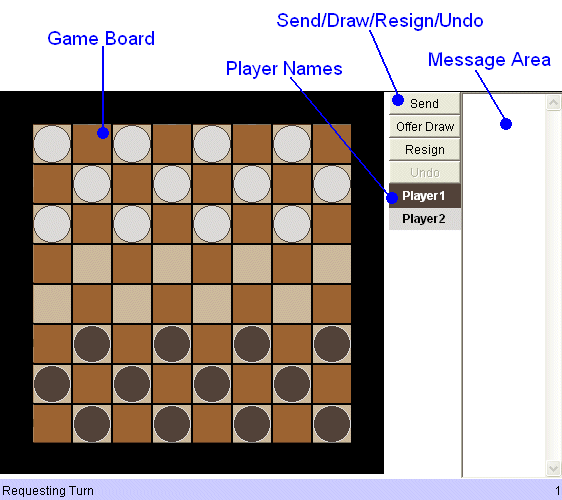
Once you have sent your turn, you can leave the page (or even log off the site) and you will be emailed when a new turn arrives (if you like). If you stay on the the page you will be alerted when your opponent makes a move in the game. (The notification may take a few seconds.) [Back to Question List] [Back to Top] Q. Where can I find the rules and game instructions? Click here for the Game Rules and Instructions page. [Back to Question List] [Back to Top] Tournaments Yes! Click here for the list of current tournaments, or click here for the Tournament Help page. [Back to Question List] [Back to Top] Q. How do your tournaments work? You can sign up for a tournament when it's in its "signup" stage. Once the tournament starts, it will match you up with your opponents for the first round and create the games. When that round of games finishes, the players who survive the round will move on to the next round automatically, etc. For more details, click here for the Tournament Help page. [Back to Question List] [Back to Top] Player Profile and Account Settings Questions Q. What do I do if I forgot my password? Click this link to use your username to have the site email your password to you. [Back to Question List] [Back to Top] Q. What do I do if I forgot my username? Click this link to use the email address registered on your account to have the site email you your username. [Back to Question List] [Back to Top] Q. How do I cancel my membership? Sorry to lose you! Contact us and let us know that you want to cancel your membership. We will email you for confirmation. You can only cancel your membership using the email address listed on the account. [Back to Question List] [Back to Top] Q. How do I change my player profile? To change your player profile and/or account settings, follow these steps:
If you change your email address, the site will email you a confirmation of the change. You must confirm the change using information from the confirmation email within a few days. [Back to Question List] [Back to Top] Q. How do I change my email address? To change your email address, just update your account information with your new email address following these steps:
Pocket-Monkey will email you a confirmation message when you change your email address, with a code you can use to show you got the confirmation message. [Back to Question List] [Back to Top] Q. How do I change the site colors? To choose from our various color themes, click Settings on the tab bar, then click Color Themes from the menu on the left. That will list all of the color themes -- just click one to try it! The change is immediate. [Back to Question List] [Back to Top] Q. How do I put a player icon on my profile? Posting a player icon is easy on Pocket-Monkey. But first, some important notes:
[Back to Question List] [Back to Top] Game Timeouts Yes. Once the time limit has been reached the game may time out (see below). If a game times out, the player it was waiting for loses and the other player wins. You're in control of the time limits. See How do game timeouts work? below. [Back to Question List] [Back to Top] When you start a game, it has a time limit for moves -- 1 day, 3 days, 7 days, etc. This determines the "Must Move By" column on the Current Games page. When you make a move, your opponent has X days to make a responding move. Once that time limit has passed, the game becomes eligible to time out (unless the game allows vacations and the player is on one). It doesn't actually time out until The Gorilla comes by and does it. What's The Gorilla? The Gorilla is an automated process which runs periodically throughout the day and deals with games that have gone over their time limit. Only when The Gorilla actually ends the game has it officially "timed out." Sometimes The Gorilla runs less often than normal for whatever reason (perhaps we're doing maintenance on the site, etc.), and sometimes it even skips an entire day. If a player manages to get a move in after the game becomes eligible to time out but before The Gorilla gets around to it, well, that's lucky for them -- the game continues as normal. We do not go back and time out games that "should" have timed out but didn't because, for whatever reason, The Gorilla didn't get to it quickly enough. Our official definition of a game timing out is it being past its "must move by" date and The Gorilla ending the game. Normally, the timeout interval for the game is set when you start it and stays the same throughout the game. However, you can ask your opponent to agree to a change to the time limit, see Can I change the time limit of a game? below. [Back to Question List] [Back to Top] Q. Can I change the time limit of a game? You can for non-tournament games, yes, if your opponent agrees to it. (Tournament games have fixed timeouts.) To do that, click the "[Change Time Limit]" link under the game. This will take you to a page where you can set a new time limit and write a message to your opponent saying why you want to change it. Once you send the message, it will go to your opponent. If your opponent accepts the time limit change, the site will change the time limit on the game. Remember, though, that your opponent is not obligated to change the time limit -- he/she can decline, which means the old limit will stay in place. Most people accept time limit changes, though -- we're here to have fun, not to be difficult! [Back to Question List] [Back to Top] Q. Why hasn't my game with XYZ timed out yet? Either because the other player is on vacation, or because The Gorilla hasn't gotten around to it yet. See How do game timeouts work? above. [Back to Question List] [Back to Top] Q. The Gorilla didn't time out a game and my opponent moved late, can I have you time it out? No, we don't go back and time out games. See How do game timeouts work? for more. [Back to Question List] [Back to Top] Q. I'm going on vacation, what can I do so my games don't time out? You have a couple of options available to you. You can schedule a vacation by going to your vacations page (details on the vacations help page here). While you're on vacation, your non-tournament games won't time out and games in tournaments that allow vacations won't time out (tournaments that don't allow vacations will time out as normal). Alternately, for your non-tournament games, you can see if your opponents are willing to extend the timeouts on the games. A 30-day timeout, for instance, is sufficient for most vacations. There's a link under the game board for asking your opponent to change the time limit. Please note that they're under no obligation, although most of the people who play on Pocket-Monkey are very nice and say "Of course!". For your tournament games, again if the tournament supports vacations you can schedule one; there's nothing you can do about games in a tournament that doesn't support vacations other than trying to play as quickly as possible to build up grace time (but even that won't help if you're gone longer than the hard time limit). [Back to Question List] [Back to Top] Q. I just barely missed a game and it timed out, can you restore it? Ouch! That hurts. But no, we're afraid we can't restore timed-out games, even if you just missed it by a few minutes. After all, the game did time out, and with the way The Gorilla (above) works, usually you do get a few extra minutes anyway. [Back to Question List] [Back to Top] Q. Why did my game time out?! I play every day! If you play games with very short time-outs (for instance, one-day games or UltraFast tourney games), even if you play "every day," it's really easy to be away from the site for more than 24 hours. You play at 9:00 a.m. one day and head out for a day of errands, you're out to dinner that evening with friends, and the next morning you have an early appointment and don't play until noon or 1 p.m. -- and boom, there you are, you've been gone long enough (27-28 hours) that a game times out if your opponent happened to move right after you left. If you think a game timed out on you before it should have (which has happened exactly once since Pocket-Monkey started -- the result of an admin error we saw and corrected [restoring the games] before anyone noticed), it's easy to check: Review the game time limit, and then go into the game and click the Show Game History link under the game board. At the bottom, you'll see when your opponent made their last move and, under that, a line saying Game Ended followed by the date/time the game ended. If you've reviewed that and you still think the game shouldn't have ended, free free to ask us to take a look at it by dropping us a note via the Contact Us link and telling us the game #, when the last turn was made, when the game ended, and why you think it shouldn't have. We'll take a look and come back to you. But again, games don't time out prematurely unless there's some kind of admin error, which has only happened once, several years ago. [Back to Question List] [Back to Top] General Questions Q. How does the "Active Players" list work? Whenever you're doing things on Pocket-Monkey, you're on our internal "Active Players" list (and the public one, if you've chosen to be visible to others). You go off the Active Players list when you log out, or when you haven't done anything on the site in the last five minutes. (The one exception to this is that we don't consider you "active" if you're just sitting at the Current Games page, which auto-refreshes every three minutes -- for all we know, you've left the computer on overnight or something.) (Note for long-time members: It used to be that you were only on the "Active Players" list if you'd logged in or sent in a move in a game; but now we consider you active even if you're doing other things.) [Back to Question List] [Back to Top] Q. How can I tell if someone is online? If a player has logged in or sent a turn within the last five minutes, then their name will appear bold in your list of current games (and various other player lists on the site) and in the game itself. You can also check out the Active Players list on the Games tab to see who's around. [Back to Question List] [Back to Top] Q. What is my Buddy List, and how do I add people to it? The Buddy List (on the Players tab) is a list of people you know on the site. This list makes it easy to invite people you already know to games, rather than your having to go digging through the Player Directory every time. Your buddy list can also have notes next to your buddies. (If the site adds someone to your buddy list automatically, it will include a note saying why.) On the Buddy List, you can click the "[Start Game]" link to go to the Game Invite page with your buddy already listed as the "to" player. You can also update the note on your buddy, or remove someone from the list. Your list of buddies is also included on the Game Invite and Send Message pages as a drop-down list. [Back to Question List] [Back to Top] Q. When it's my turn, will you notify me? Yes, if you like. For full details, check out the section on notifications (below). [Back to Question List] [Back to Top] Q. How do statistics and the Top Players list work? The statistics page has its own help here. [Back to Question List] [Back to Top] Q. Someone's hassling me; what can I do? It's very important to us that Pocket-Monkey be a safe and pleasant place for people to play online games with one another. If someone is hassling you here on Pocket-Monkey, here's what we recommend:
[Back to Question List] [Back to Top] Usually you don't have to. Mostly if you tell people to lay off, they will. But, in cases where there's someone you just don't want to associate with at all on the site, you can put them on your Ignore List. The easiest way to do this is:
[Back to Question List] [Back to Top] Q. Why does the word "null" show up in my games? The non-Java games have a problem where sometimes the word "null" appears in the chat area for no apparent reason. It's not that one of the players actually said "null", it's being generated by the game itself. We're replacing our non-Java games and this problem will be fixed when we do. Until then, please just ignore it. (Note that even if you use the Java games, your opponent may be using the non-Java games. [Back to Question List] [Back to Top] Q. Why does the chat disappear in my games? The non-Java games have a problem where sometimes the chat is wiped clean. On some users' systems this happens every turn, on others only sometimes. We're replacing our non-Java games and this will be fixed when we do. Until then, we apologize for any inconvenience. If this problem happens to you and you're the player using the non-Java games, as far as we can tell you can reliably chat with your opponent by doing the following: When you go into the game to take a turn, look at the chat area right away for a message from your opponent, because that message may get erased as you make your move. Then type your reply after making your move and just before clicking the Send button (if you type it earlier, it may get erased as you make your move). [Back to Question List] [Back to Top] Resigning and Cancelling Games Q. What happens if I resign a game? If you resign a game, the other player wins, even if you resign on your first turn. If the game is rated (as most games are), it'll show up in your stats as a loss and in your opponent's stats as a win. (Earlier versions of Pocket-Monkey used to let you resign early on in a game affecting your stats, but that's no longer true.) [Back to Question List] [Back to Top] Q. What if I have a game I don't want to play anymore? If you find yourself in a game with someone you don't want to play with, naturally you can always resign -- remember that resigning always means your opponent wins, no matter how early in the game you resign. However, right at the beginning of a game, if you find out that you and your opponent just don't get along, you might be able to cancel the game. A cancelled game doesn't count at all; it's like you never started it. If a game can be cancelled, there's a "Cancel this game" link underneath the game board (if the link isn't there, the game can't be cancelled). Clicking the link presents a confirmation page, and if you confirm, then the game is cancelled. Note that Tournament games can never be cancelled. [Back to Question List] [Back to Top] Q. How do I cancel a game when there's no [Cancel this game] link under the board? You can't. Once a game has a couple of turns (the exact number depends on the kind of game) it cannot be cancelled; if you really want to stop playing, you'll have to resign -- see "What happens if I resign a game?" above. [Back to Question List] [Back to Top] Game Notifications Q. What are game notifications? Pocket-Monkey can notify you via email when it's your turn in a game, when someone sends you a private message or game invitation, etc. This is entirely up to you; you control whether and how often we send you email notifications. [Back to Question List] [Back to Top] Q. You'll send me an email every time it's my turn!?! No. :-) We used to do that (well, something like that), but it's a huge amount of email and lots of people didn't like it. So now, we send you summary emails instead, on a schedule you choose. [Back to Question List] [Back to Top] Q. When will you send me notifications? We'll send you a notification email when you haven't been on the site for a while and:
[Back to Question List] [Back to Top] Q. What do you mean by "...haven't been on the site for a while..."? When you're not on the "Active Players" list (see this question for details), the site then uses a setting you supply (see below) to determine how long to wait to send you your first notification email (provided there's something to tell you; we don't just email you to say nothing's happening). [Back to Question List] [Back to Top] Q. What options do I have for notifications? You control:
[Back to Question List] [Back to Top] Q. Can I turn off game notifications? Yes. Here's how:
[Back to Question List] [Back to Top] Q. How long do I have to be gone before you send me an email? Well first off, we won't bother you at all unless there's something to tell you. Beyond that, you control when we send you the first notification. There's a setting in your player profile: First notification after ___ hours and ___ minutes (if there's anything to say)
This tells us how long after you've left the site we should wait before sending you the first notification email. The default for this is just ten minutes, because we figure you want to know almost right away if it's your turn in a game, etc., but you can set it to a longer period. For instance, you could say that you want us to first notify you four hours after you leave the site. [Back to Question List] [Back to Top] Q. How often will you send me an email? That's also entirely up to you, it's controlled by this setting in your player profile: Subsequent notifications after ___ hours and ___ minutes
This tell us how long we should wait, after sending you the first notification email, before we should send you another one. Of course, if you come to the site in the meantime, we don't send the update -- we only send notifications when you're not around. [Back to Question List] [Back to Top] Q. You'll keep sending me emails over and over again? Only on the schedule you give us. Also, after a week, if you haven't come back to the site, we stop sending you notifications on the theory that you've probably gone away for a holiday or something. This was a last-minute addition and so it's not an option you can set (yet). [Back to Question List] [Back to Top] Forum / Discussion Area Q. Do you have a discussion area / forum here? Yes, just click the Forum tab. The forum has several different "sections" (discussion areas):
[Back to Question List] [Back to Top] Very gently, yes. As in most places, people are free to express their opinions in the forum, but not completely free. There are some things we discourage. For instance, "flame wars" ruin game sites, and we don't allow them here, so anything which is likely to incite a flame war is not okay -- personal attacks on people, racial comments, strong political or religious comments, etc. Pocket-Monkey is a friendly little place to hang out and play games, not a platform for discussing or advancing particular social, political, religious, or other views. Strong discussions of that nature can make a site feel unfriendly, particularly if one side of a discussion has more vocal proponents than the other side. Consequently, on the rare occasions where it looks like something may be getting out of control, we step in with a polite word asking people to tone it down and/or leave it. If doing that a couple of times doesn't work and if it's warranted, we'll close a thread so people can't post to it further. On extremely rare occasions we've had to remove threads entirely, but we treat that as a last resort. We're very gentle in our forum moderation, and we've only ever had to moderate quite rarely and only had to go to the last resort a couple of times. [Back to Question List] [Back to Top] Q. Why do some threads say they're closed? Threads get closed automatically if they've been inactive for a while. Separately, on rare occasions the Pocket-Monkey administrators may close a thread early if it's becoming problematic (see the previous question). Finally, some of the announcements in the News & Announcements section are just announcements and so the thread starts out closed. [Back to Question List] [Back to Top] Java Questions Q. I have Java, but suddenly my games aren't showing up There are a couple of reasons this could happen. If you're using Windows (or even if you're not), the first thing to try is a reboot. Sometimes that clears up weird problems. If that doesn't do it, most likely either your browser cache or your Java cache has gotten messed up somehow. To rule out the browser cache, if you're using Windows, try going to a game and pressing Ctrl+F5. That's kind of a "super" refresh button, which sometimes works out the problem if it's your browser cache. If that doesn't work, try clearing your Java cache. If that doesn't work, there may be a problem with your Java installation. It might be worth completely uninstalling Java and then installing the latest update of Java 6 (not Java 7) from this page (you want the JRE, not the JDK). [Back to Question List] [Back to Top] Q. How do I clear my Java cache? If you have Windows, follow these steps (unfortunately right now we don't have steps for Linux or Macintosh systems):
[Back to Question List] [Back to Top] Q. I had Java, but it's not working right now; how do I play my games? Until you get the problem resolved, you can use the DHTML (non-Java) version of our games. Click Settings to change your player profile, type your password into the "Current Password" box (just to prove it's really you), change the "Browser Type" setting to "Web Browser (without Java)", and click the "Update" button at the bottom of the page to save your changes. In general, if you can use Java, it's better if you do -- moves are faster, the DHTML games have some issues the Java games don't, and there are one or two features which aren't yet supported in our DHTML games. [Back to Question List] [Back to Top] Q. Why do I get a 'Security Warning' when I play my games? Pocket-Monkey's games are mainly provided using a Java applet, which is a small program that runs in a tightly-controlled environment called a 'sandbox' inside your browser that prevents the applet from accessing anything it shouldn't. By default, the Java plug-in warns you before running any applet you haven't told it you trust, because even though the sandbox is very good, every once in a while someone finds an error in the Java plug-in that might be a security problem that applets could exploit. That warning looks something like this: 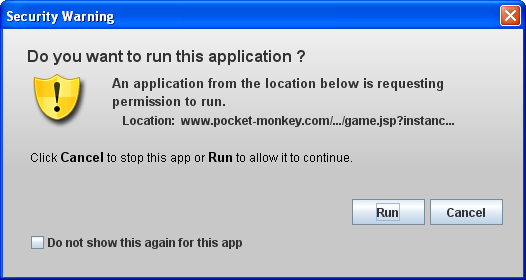 Before you even see the warning above, your browser might check with you that it's okay to run the Java plug-in. So with some browsers, you get two levels of protection: The browser asking about the plug-in, and the plug-in asking about the applet. Obviously, Pocket-Monkey's applet doesn't try to exploit any security holes in the Java plug-in, so it's okay to tell Java that it can run our applet. If you don't want to be nagged every time you go into a game, you can tick the box labelled 'Do not show this again for this app' which adds Pocket-Monkey's applet to your Java installation's list of applets you trust. (If we update our applet, it'll probably start asking you again; just tick the box again if that happens.) If your browser asks you before running the Java plug-in, it will offer a similar 'always run Java on this site' option. Pocket-Monkey also provides a non-Java version of our games, see the question above for how to set your account to use those instead of the Java ones. But be aware that our non-Java games have some issues, if you can use the Java ones, we recommend that you do. [Back to Question List] [Back to Top] Various Other Things Q. I can't type in-game messages, why not? Two possibilities:
[Back to Question List] [Back to Top] Q. Can I suggest a new game or feature for the site? Yes, please! We're always adding new features and such, and we have a To Do list with lots of things we're working on. Just drop us a note via the Contact Us link, and thank you in advance for the suggestion! [Back to Question List] [Back to Top] Q. I'm having a problem not covered here, what can I do? Drop us a note via the Contact Us link, and we'll reply via email. Please be fairly detailed about what's going on how it differs from what you expect. If you're writing about a problem in a specific game, please be sure to include the game number, which is shown underneath the game board (there's a handy link there called "[Contact us about this game]" which will include the game number for you). [Back to Question List] [Back to Top]
|
| • | • | |||
 |
• |
|
||

 is the Friend of Pocket-Monkey badge! It means that the player has
is the Friend of Pocket-Monkey badge! It means that the player has  )
, it has context-sensitive help -- just click the [?] to see it.
)
, it has context-sensitive help -- just click the [?] to see it.